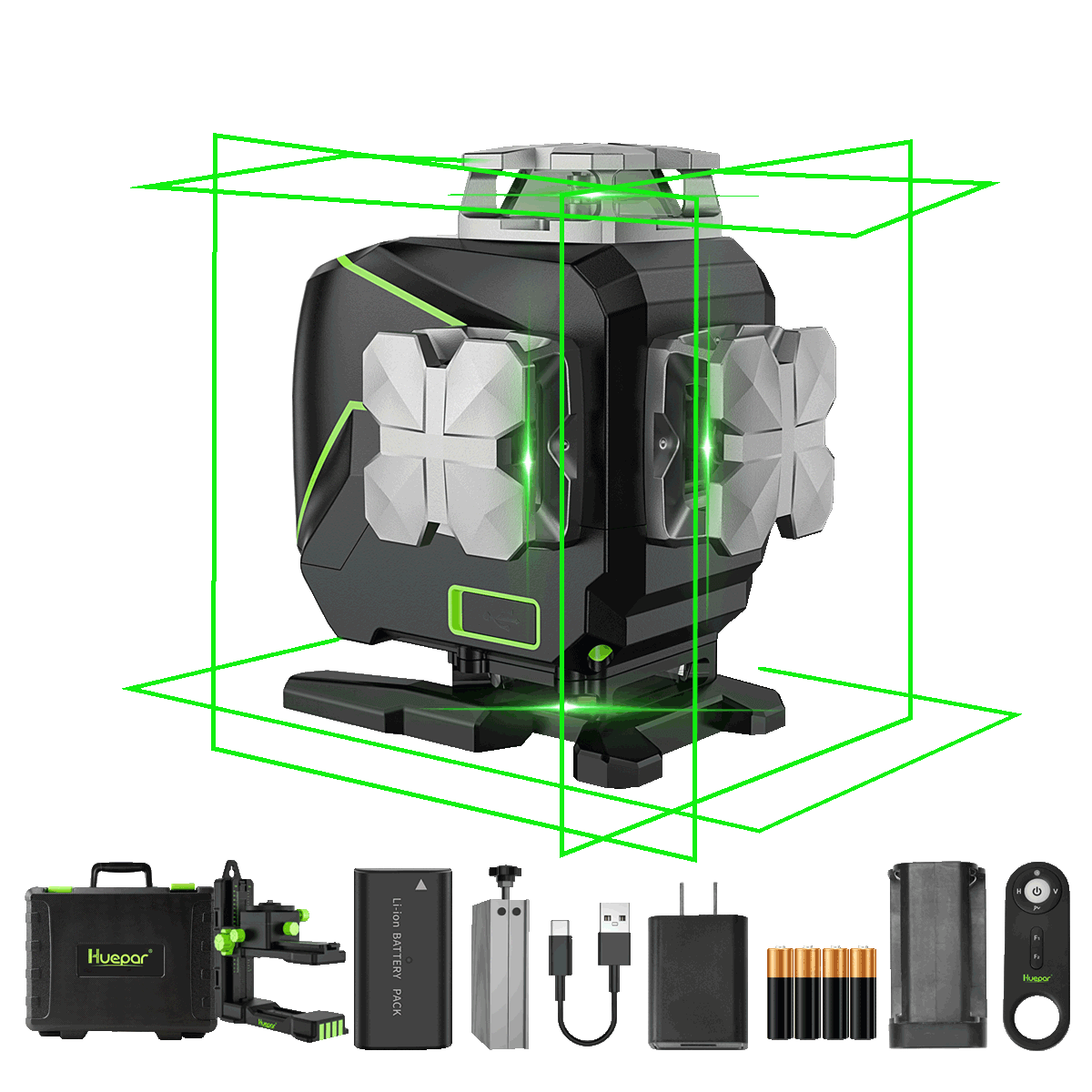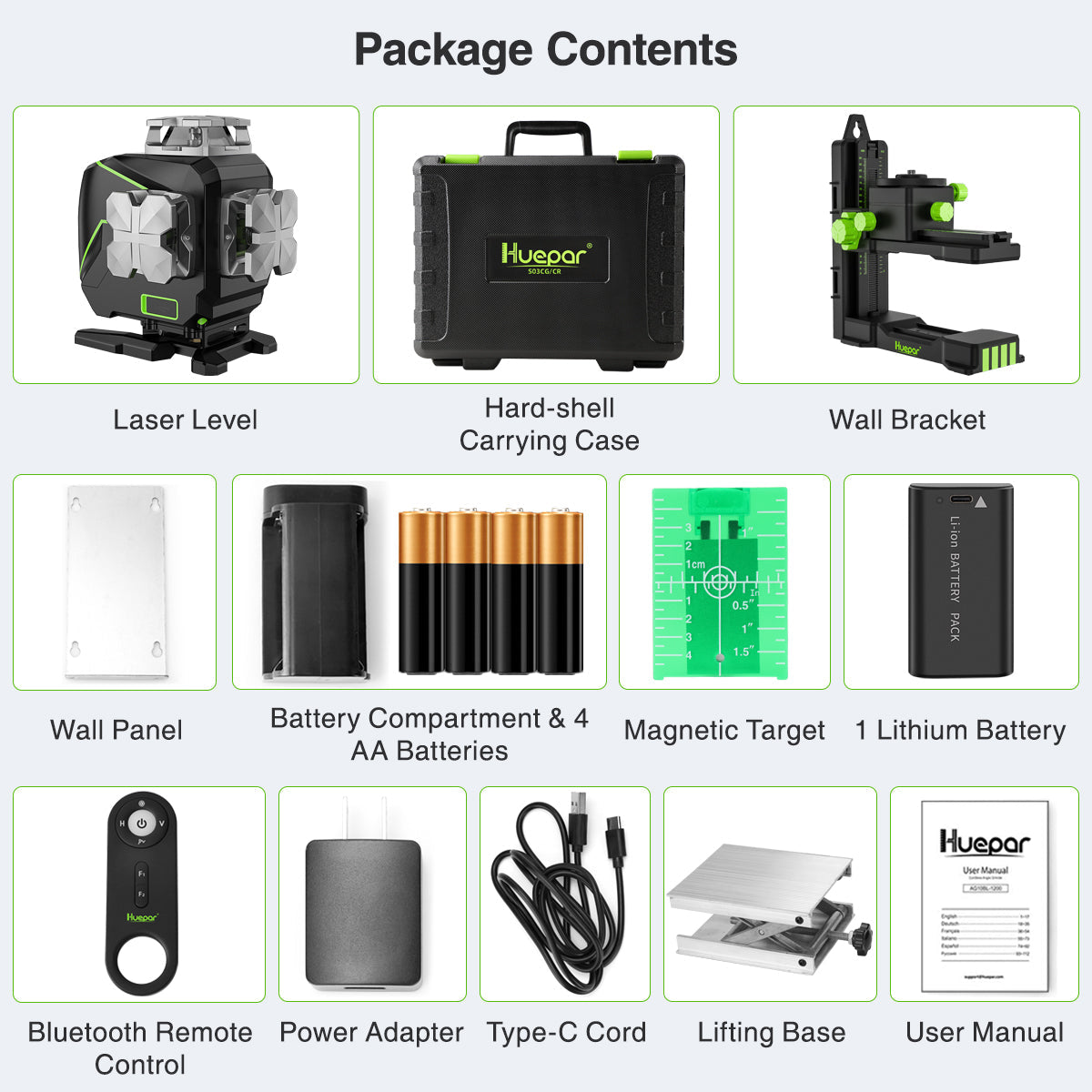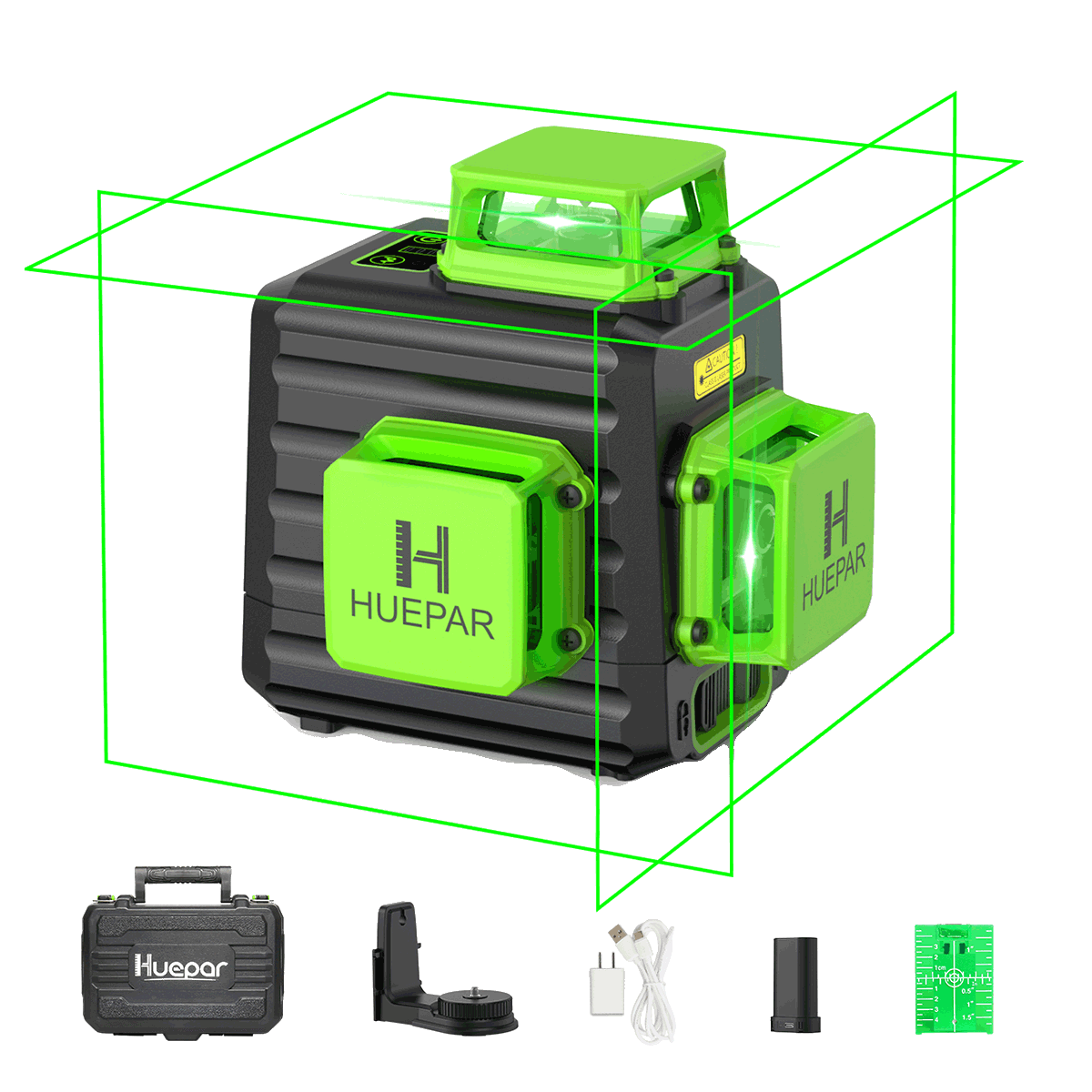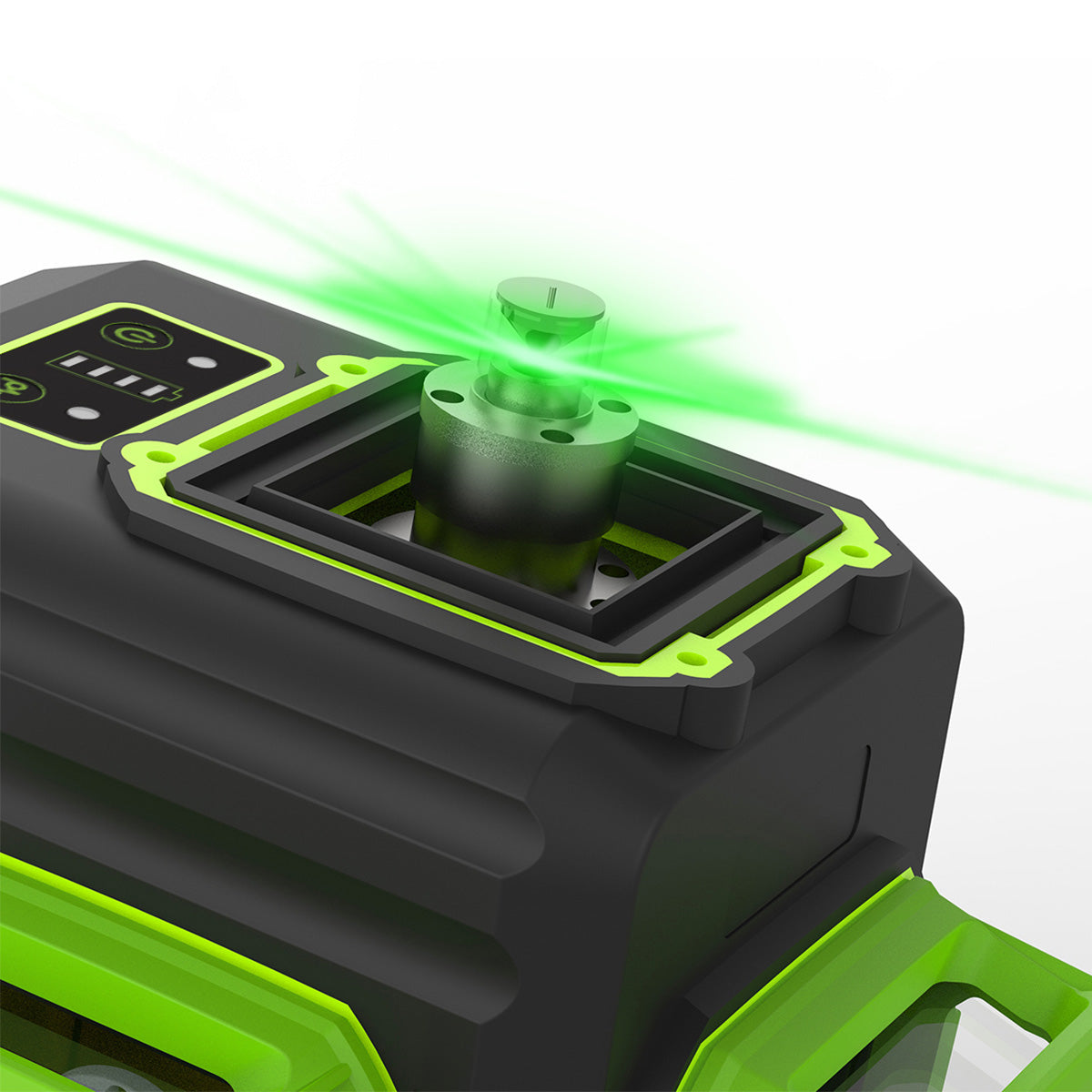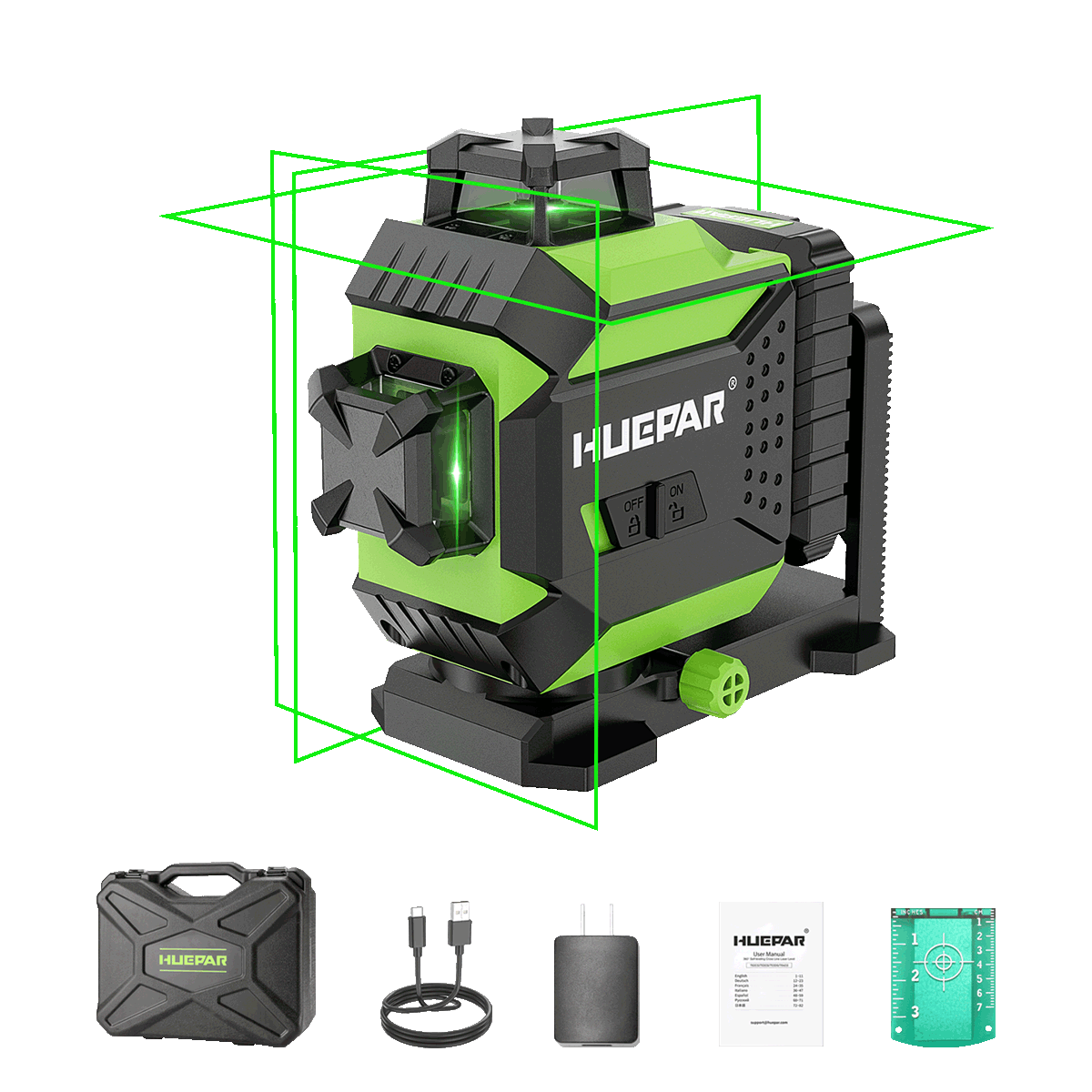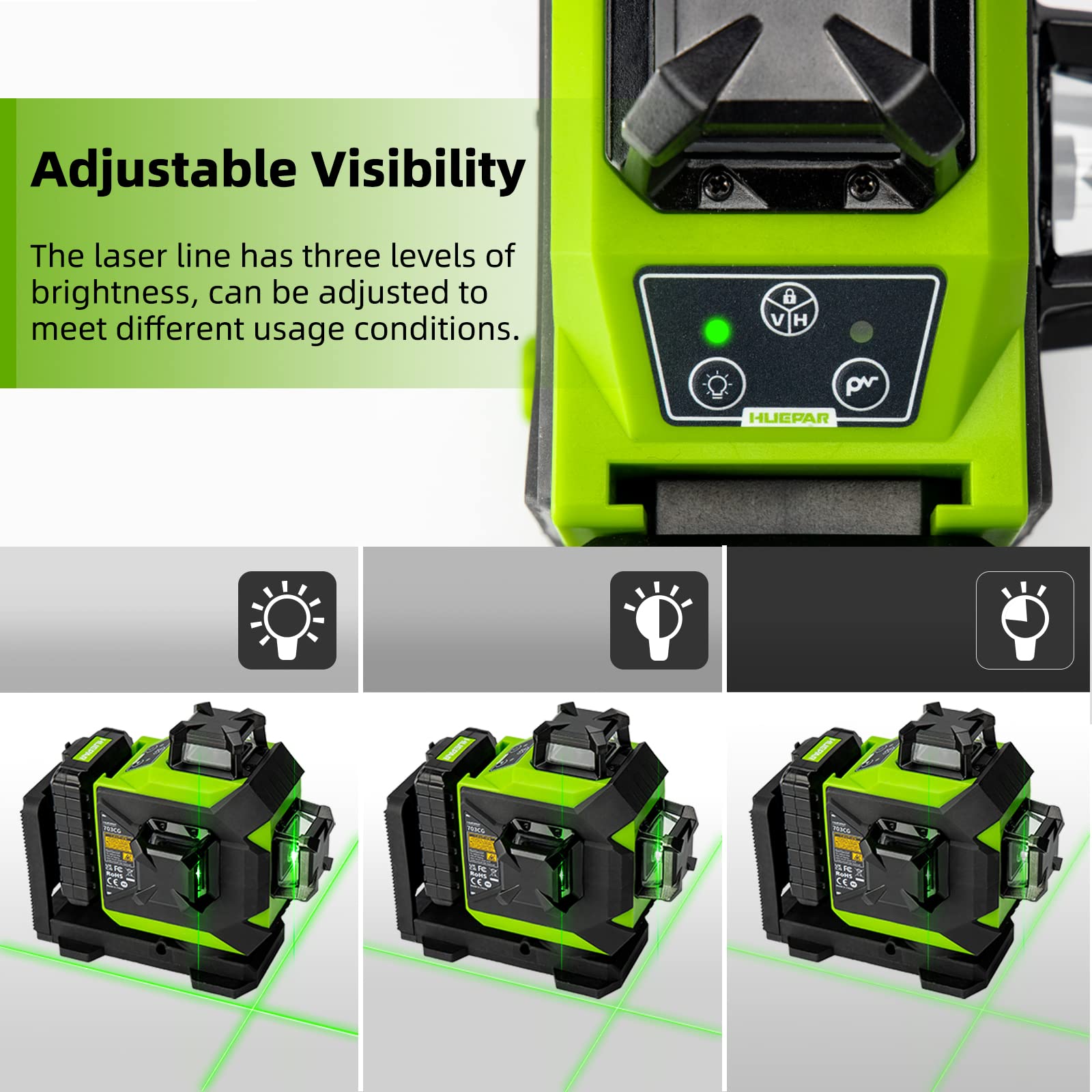How To Use The Pulse Mode Of A Laser Level Outdoors?
In this article, you will learn how to use the receiver with pulse mode to working better use of the a larger working distance.in a brighter environment or a larger working distance.

the PV of the screen will be on and off
When switched to Pulse Mode or returned to Normal mode, the laser beam ( s ) will blink fast as a reminder.
Before we start, you should know that it is necessary to turn on the pulse mode when using with the receiver.
Screw the bracket bolts into the receiver screw hole.
Press ON/OFF SWITCH to turn the receiver ON and Off.
press LIGHT SWITCH to turn ON / OFF LCD illumination.
①When looking for the laser beam by using a measuring rod, slightly loosen the adjusting knob to move the receiver up or down more easily. When laser beam has been found securely, tighten the clamp to ensure the receiver remains stable on the rod.
②When looking for the laser beam by using a measuring rod, slightly loosen the adjusting knob to move the receiver up or down more easily. When laser beam has been found securely, tighten the clamp to ensure the receiver remains stable on the rod.
For Detecting the Laser Beam,use the bubble vial to maintain a level plane with the receiver first.
If the center Indicator lights up, means that the laser line matches the center mark. If not, move the receiver as direction Indicators on the LED to align with the laser beam,Move slightly in the opposite direction of the arrow.
In addition to the indicator light, if speaker volume is ON, an audible sound helps locate the receiver. The louder the sound, the farther the laser deviates.
Huepar-Embracing your idea tool at an ideal cost